 |
| let's continue..let's continue..:-) |
assalamuaikum..
In this week we learnt about tool and strategies to find information. This topic very useful to me because it relate to our life with the aid of technology we need to use ICT .Using this information now I can relate it to do my group project work. What I know in AIU we use OPAC or library catalogue for our unique library with a lot of sources we can search there just using internet. For the more detail about my lesson for this week I will insert a few information about my lesson in this week. Let’s me introduce to you..
tattaraaaa.. :-) (imagine with the sound)
The search tool that we learnt are library catalogue, databases and internet .This tool related each other.
4/2/2013- SESSION 1
LIBRARY CATALOGUES
I will show you a
library card catalogue- a file cabinet containing individual cards with bibliography information about specific items in the library. Now, since the mod-1980s, the physical card catalog has been replaced with a computerized catalog called an OPAC...
OPAC: Computerized online catalog of all the materials held in a library and can be searched quickly and efficiently using a computer.This is our OPAC hyperlink
Using this link we can search about books, audiovisuals, and other material that I already inform you in library’s posted...(If you want to know more detail I already post in previous post.)
Why you need to know a lot about this OPAC system?
Okay, let’s me answers that interesting question. First, it’s allow you to do a better job of locating books and other materials available through our libraries as well as other libraries. Besides that, this can be a big help and time-saver in your search for information that is needed for papers or projects. Did you accept my answer?
What can be found in this OPAC?
There have lot of question. That good… thumbs up… First, the Online Library Catalog contains a record for each book, audiovisual and periodical in Library collection. Then, the catalogs of other libraries contain the same types of information about items in their collections and the records tell you where the items can be found, if they are available for checkout, overdue of item and also provide information about the format of the resource. That the answer that I get from my lecture’s slide.
Before there more question that I need to answer, I will show you how to login the italic
- Log on to the AIU iportal at http://www.italic.aiu.edu.my
- Those who have registered with library can directly be login by key-in your user ID & password. Click at Submit to login your account.
- Patron Access
What you can we see in our account..Let’s me show you..
Hope you understand and enjoy with it..
1.
How many items that you have borrowed out.
2.
How many items are overdue?
3.
How many your outstanding fines with the library.
4.
Browse searching - From the searching page of Library catalogue, you may enter the subject,
title or topic that you would like to search for at the search box and press search button.
5. Keyword searching - Search for terms using several categories which may include Author, Title, Subject, ISBN, ISSN, LCCN or anywhere.
6. Expert searching - An expert search lets you do a precision search using a combination of keywords, search categories, search operators, and parentheses.
7. Reserve searching - a reserve item (an item that the instructor has set aside for use by his or her students only)
6/2/2013 SESSION 2 AND 3
INTERNET
 |
Internet:
electronic network that connect personal computers and organizational
computer/others around the world. |
For this session, I understand about more about the Internet as an environment for finding information. Then I learnt about strength and weakness of different search tools and evaluate the information that search tools provided. Last but not least, I know how to develop a strategy bank of links for my future reference. That’s what I can reflect for this topic, internet. Now, I would like to show knowledge aka note about this topic.INTERNET..
.jpg) |
INTERNET AS INFORMATION ENVIRONMENT
OR
INFORMATION SUPERHIGHWAY |
There are a lot of search tool in internet.
• Search engine - is designed to search for information on the World Wide Web.
Example: Google, AltaVista, Alltheweb, Bing, Yandex, Baidu, Ask.com…
• Meta-search engine- Is a multiple data sources (searches multiple search engines from a single
search page)
Example: MetaCrawler , Dogpole, Excite
• Information gateways gateway-type resources include Internet catalogues,
subject directories, virtual libraries and gateways.
Example: ELDIS, Development gateway, World Web Virtual Library, SOSIG
• Subject directories - a collection of links to large number of internet resources organized
Example : INFORMINE, The Internet Public Library
• Specialized database - pages of content not reached by web robots.
Example : bibliographic Database, Google Scholar, Commercial Database
that all that I can share in this week...
summary what we learnt in week 3:
4/2/2013-we learnt about tool,opac
6/2/2013-continue learnt about tool,internet
8/6/2013-in class-we need to do some exercise about resouce and opac
thank you and see in the other post..:-)

 week 4
week 4

.jpg)
.jpg)










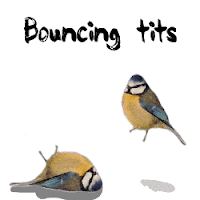


.jpg)



.jpg)
.jpg)
.jpg)
.jpg)
.jpg)
.jpg)

.jpg)

.jpg)
.jpg)
.jpg)

.jpg)

.jpg)
.jpg)
.jpg)
.jpg)
.jpg)
.jpg)
.jpg)
.jpg)
.jpg)

.jpg)
.jpg)
.jpg)
.jpg)
.jpg)
.jpg)
.jpg)

.jpg)
.jpg)
.jpg)
.jpg)
.jpg)
.jpg)
.jpg)
.jpg)
.jpg)
.jpg)
.jpg)
+-+tepuk+tangan.gif)